The first step
Enable ethernet 1 : " ifconfig eth1 up "
Step two
Then settings for ip address
ethernet 0 to internet
ethernet 1 to client
" nano /etc/network/interfaces "
Then Save Configurations " CTRL+ S "
Step three
After setting Continue to ' sysctl.conf ' with the command : " nano /etc/sysctl.conf "
then look : " #net.ipv4.ip_forward=1 "
Uncheck (#) : net.ipv4.ip_forward=1
Then press ctrl + x and press Y enter
Step Four
His next type this command after exit : " iptables -t nat -A POSTROUTING -o eth0 -j MASQUERADE "
Then Reboot System.
Step Five
Then go to settings ip windows
Use Gateway Ethernet 1
Now you can configure the router ubuntu.



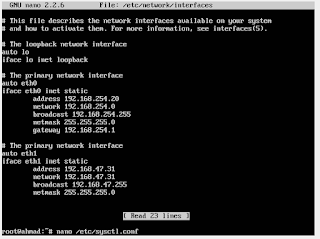


0 comments:
Post a Comment